After using tracert and ping, I think I have a better understanding of how packets travel through the network. Your computer sends a message through the network to the target network interface. The interface will then respond with a packet. You can first use ping to identify if the interface is available and able to send you packets. You can use tracert to see the path that the packet takes to get from your computer to the interface. As you can guess, the further away the interface is, the longer it will be to ping or trace it. If you are communicating with an oversea website, it might take longer than to use a local one. You can use ping to understand if the issue is your destination or your computer itself. If your computer is failing to receive the ping, it is your computer. If the website is failing to receive it, it is most likely the website. This could happen due to a multitude of reasons. One reason is security is blocking the ping for some reason. Another is that the route is blocked somewhere, and tracert will help you to see that.
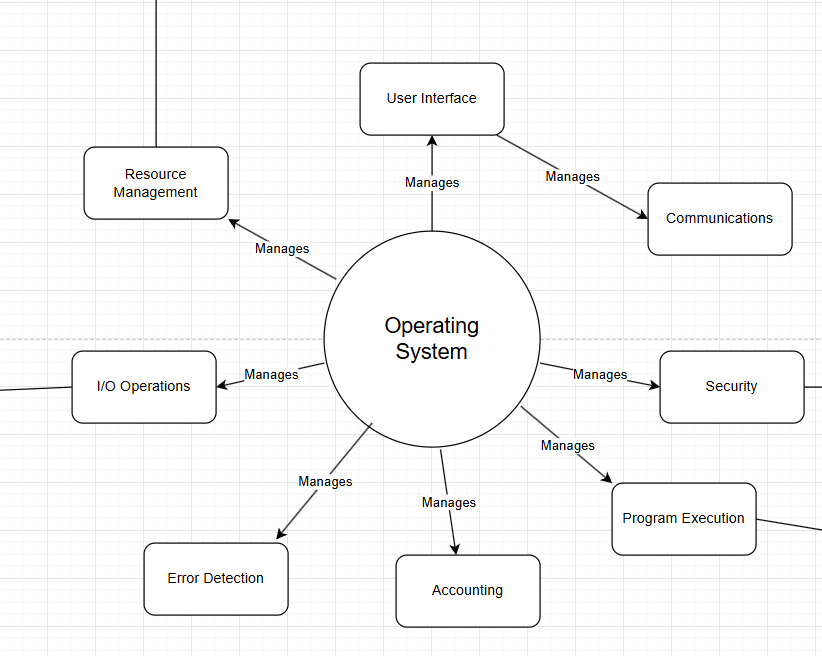

No comments:
Post a Comment